SKE-LT Smart Key Emulator for Lonsdor K518ISE Key Programmer 4 in 1 Set SKE-LT Smart Key Emulator for Lonsdor K518ISE Key Programmer 4 in 1 Set
In stock
Car Diagnostic Tool





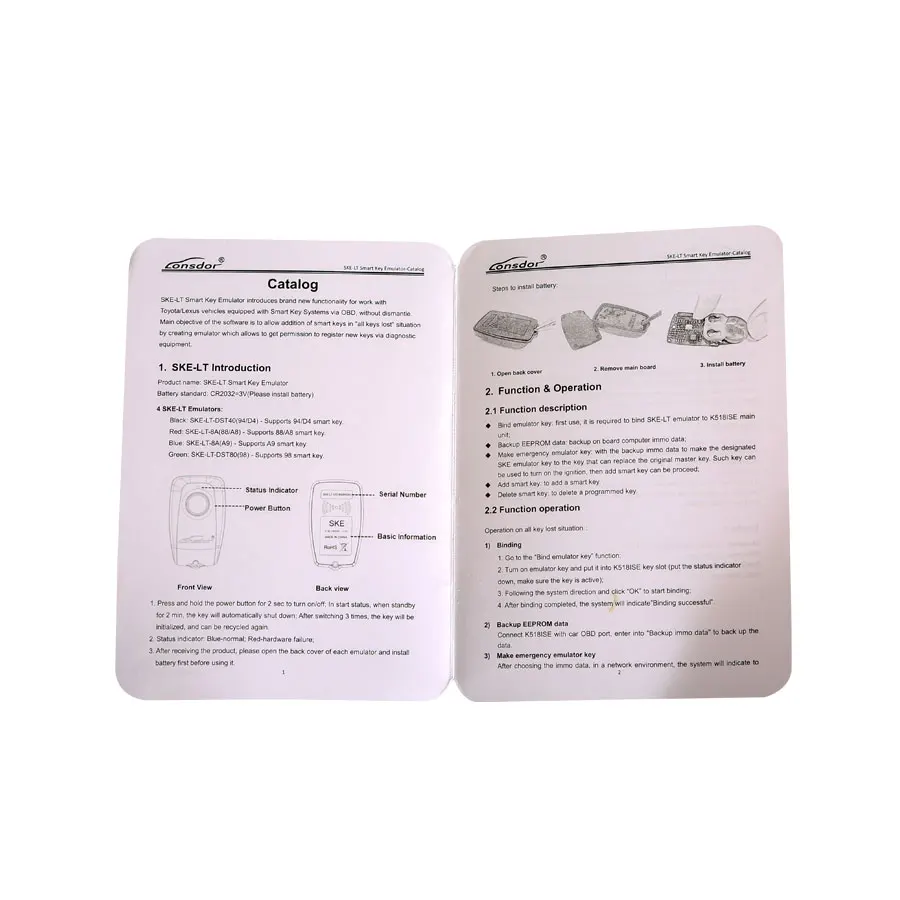



SKE-LT Smart Key Emulator for Lonsdor K518ISE Key Programmer 4 in 1 set
SKE-LT Introduction:
Product name: SKE-LT Smart Key Emulator
Battery standard: CR2032=3V(Please install battery)
SKE-LT Smart Key Emulator Functions:
Bind emulator key: first use, it is required to bind SKE-LT emulator to K518ISE main unit;
Backup EEPROM data: backup on board computer immodata;
Make emergency emulator key: with the backup immodata to make the designated SKE emulator key to the key that can replace the original master key. Such key can be used to turn on the ignition, then add smart key can be proceed;
Add smart key: to add a smart key.
Delete smart key: to delete a programmed key.
Lonsdor K518ISE can program for Toyota/Lexus smart key all key lost via OBD by working together with extra SKE-LT Smart Key Emulator
SKE-LT: Smart Key emulator - for Toyota/Lexus smart key for all key lost via OBD.
Black: SKE-LT-DST40(94/D4) -Supports 94/D4 smart key.
Red: SKE-LT-8A(88/A8)-Support 88/A8 smart key.
Green: SKE-LT-DST80(98)-Supports 98 smart key.
Blue: SKE-LT-8A(A9)-Supports A9 smart key.
1. Press and hold the power button for 2 sec to turn on/off; In start status, when standby for 2 min, the key will automatically shut down; After switching 3 times, the key will be initialized, and can be recycled again.
2. Status indicator: Blue-normal; Red-hardware failure;
3. After receiving the product, please open the back cover of each emulator and install battery first before using it.
Steps to install battery:
How to Operate the SKE-LT Smart Key Emulator on All Key Lost Situation:
1) Binding
1. Go to the “Bind emulator key” function;
2. Turn on emulator key and put it into K518ISE key slot (put the status indicator down, make sure the key is active);
3. Following the system direction and click “OK” to start binding;
4. After binding completed, the system will indicate”Binding successful”.
2) Backup EEPROM data
Connect K518ISE with car OBD port, enter into "Backup immodata" to back up the data.
3) Make emergency emulator key
After choosing the immodata, in a network environment, the system will indicate to choose the corresponding SKE emulator key model, please start the key and put it into K518ISE key slot(make sure the key is activate), follow the instruction to make an emulator key.
4) Add smart key
Click the car start button, put the generated SKE emulator key close to the start button, with induction the car will automatically activated.
The system will read current key count, then follow the instruction to add key.
Precaution:
1.“Bind emulator key”can identify the SKE emulator key binding state;
2. SKE emulator key need to bind K518ISE host and can bind only for one time;
3. When making emulator key, make sure well net connection and to choose the corresponding SKE emulator key model correctly.
Package List:
4pc x smart key emulator




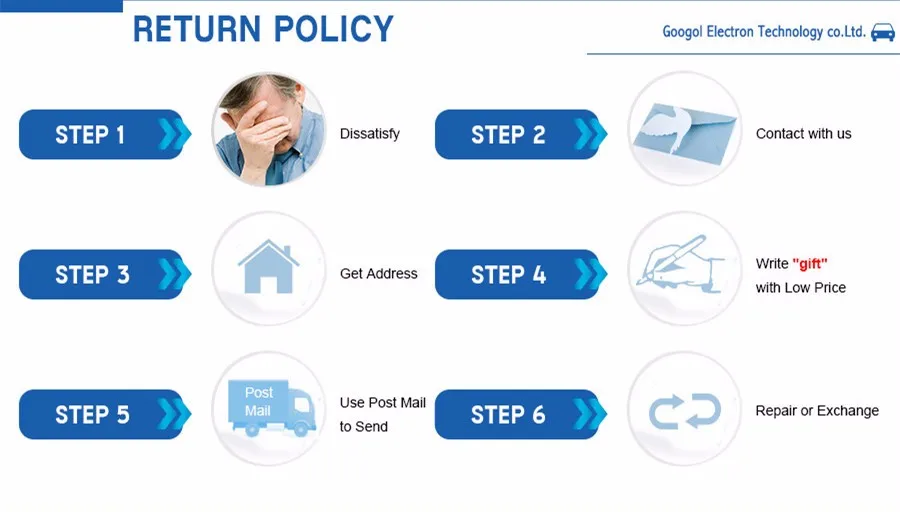
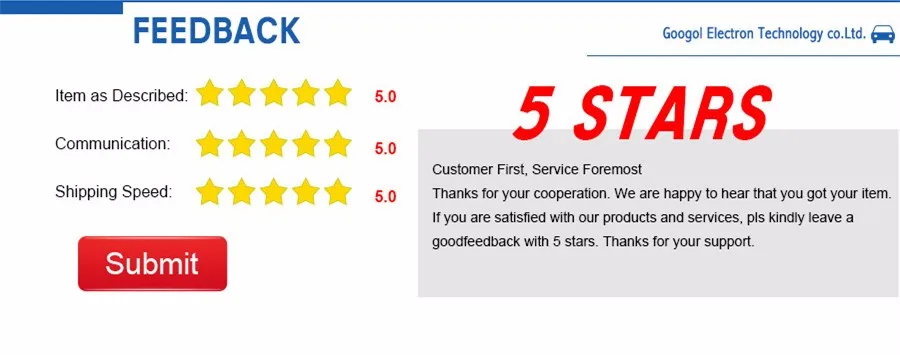





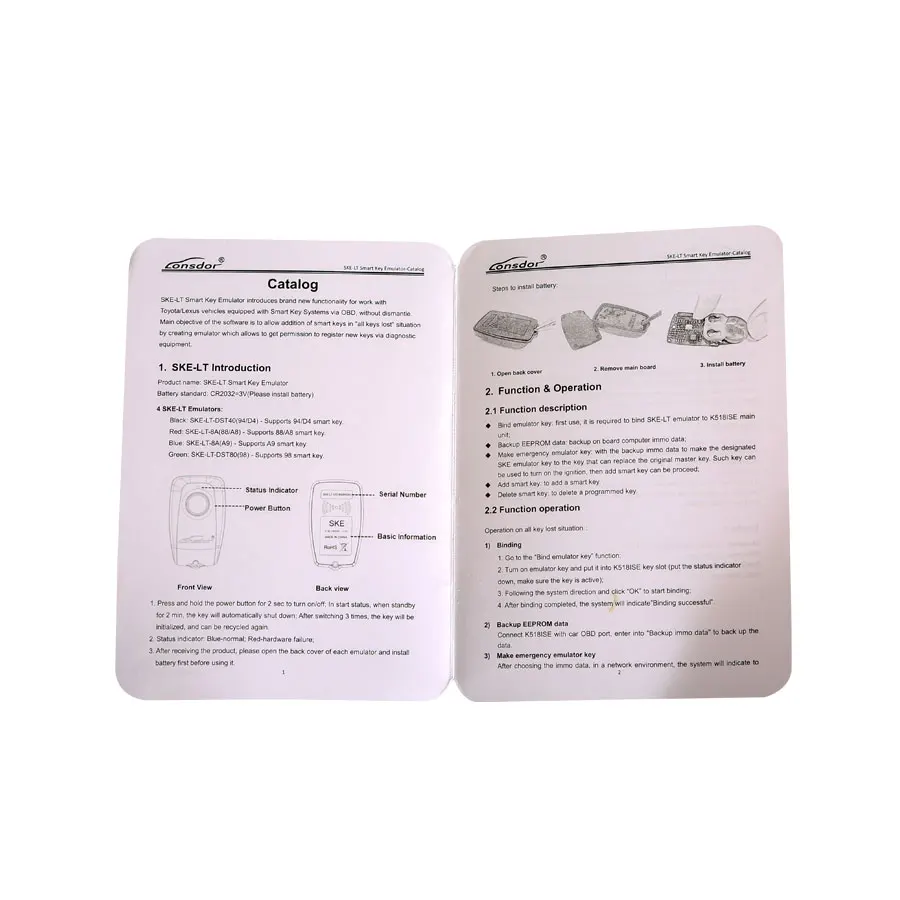



SKE-LT Smart Key Emulator for Lonsdor K518ISE Key Programmer 4 in 1 set
SKE-LT Introduction:
Product name: SKE-LT Smart Key Emulator
Battery standard: CR2032=3V(Please install battery)
SKE-LT Smart Key Emulator Functions:
Bind emulator key: first use, it is required to bind SKE-LT emulator to K518ISE main unit;
Backup EEPROM data: backup on board computer immodata;
Make emergency emulator key: with the backup immodata to make the designated SKE emulator key to the key that can replace the original master key. Such key can be used to turn on the ignition, then add smart key can be proceed;
Add smart key: to add a smart key.
Delete smart key: to delete a programmed key.
Lonsdor K518ISE can program for Toyota/Lexus smart key all key lost via OBD by working together with extra SKE-LT Smart Key Emulator
SKE-LT: Smart Key emulator - for Toyota/Lexus smart key for all key lost via OBD.
Black: SKE-LT-DST40(94/D4) -Supports 94/D4 smart key.
Red: SKE-LT-8A(88/A8)-Support 88/A8 smart key.
Green: SKE-LT-DST80(98)-Supports 98 smart key.
Blue: SKE-LT-8A(A9)-Supports A9 smart key.
1. Press and hold the power button for 2 sec to turn on/off; In start status, when standby for 2 min, the key will automatically shut down; After switching 3 times, the key will be initialized, and can be recycled again.
2. Status indicator: Blue-normal; Red-hardware failure;
3. After receiving the product, please open the back cover of each emulator and install battery first before using it.
Steps to install battery:
How to Operate the SKE-LT Smart Key Emulator on All Key Lost Situation:
1) Binding
1. Go to the “Bind emulator key” function;
2. Turn on emulator key and put it into K518ISE key slot (put the status indicator down, make sure the key is active);
3. Following the system direction and click “OK” to start binding;
4. After binding completed, the system will indicate”Binding successful”.
2) Backup EEPROM data
Connect K518ISE with car OBD port, enter into "Backup immodata" to back up the data.
3) Make emergency emulator key
After choosing the immodata, in a network environment, the system will indicate to choose the corresponding SKE emulator key model, please start the key and put it into K518ISE key slot(make sure the key is activate), follow the instruction to make an emulator key.
4) Add smart key
Click the car start button, put the generated SKE emulator key close to the start button, with induction the car will automatically activated.
The system will read current key count, then follow the instruction to add key.
Precaution:
1.“Bind emulator key”can identify the SKE emulator key binding state;
2. SKE emulator key need to bind K518ISE host and can bind only for one time;
3. When making emulator key, make sure well net connection and to choose the corresponding SKE emulator key model correctly.
Package List:
4pc x smart key emulator




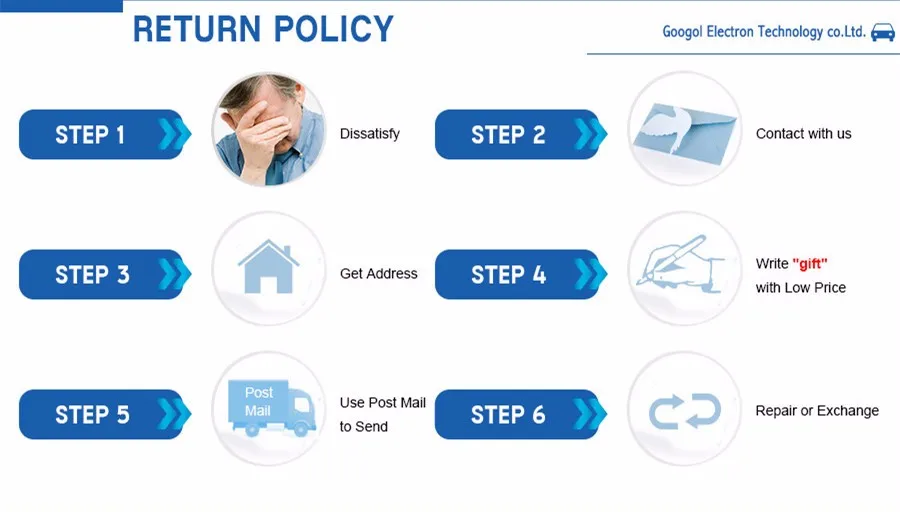
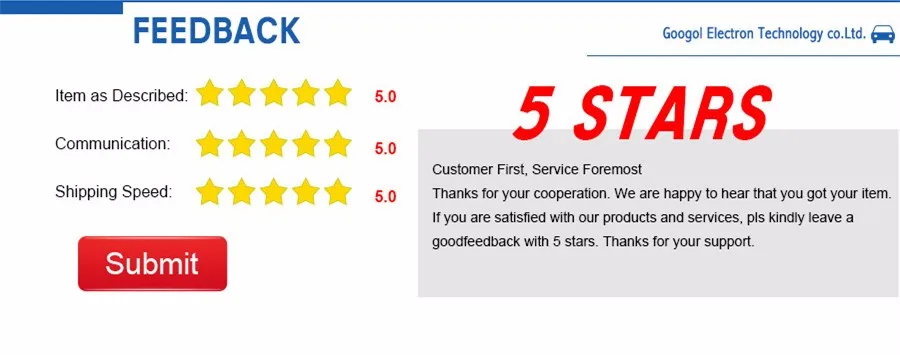
Returns Policy
You may return most new, unopened items within 30 days of delivery for a full refund. We'll also pay the return shipping costs if the return is a result of our error (you received an incorrect or defective item, etc.).
You should expect to receive your refund within four weeks of giving your package to the return shipper, however, in many cases you will receive a refund more quickly. This time period includes the transit time for us to receive your return from the shipper (5 to 10 business days), the time it takes us to process your return once we receive it (3 to 5 business days), and the time it takes your bank to process our refund request (5 to 10 business days).
If you need to return an item, simply login to your account, view the order using the 'Complete Orders' link under the My Account menu and click the Return Item(s) button. We'll notify you via e-mail of your refund once we've received and processed the returned item.
Shipping
We can ship to virtually any address in the world. Note that there are restrictions on some products, and some products cannot be shipped to international destinations.
When you place an order, we will estimate shipping and delivery dates for you based on the availability of your items and the shipping options you choose. Depending on the shipping provider you choose, shipping date estimates may appear on the shipping quotes page.
Please also note that the shipping rates for many items we sell are weight-based. The weight of any such item can be found on its detail page. To reflect the policies of the shipping companies we use, all weights will be rounded up to the next full pound.
Returns Policy
You may return most new, unopened items within 30 days of delivery for a full refund. We'll also pay the return shipping costs if the return is a result of our error (you received an incorrect or defective item, etc.).
You should expect to receive your refund within four weeks of giving your package to the return shipper, however, in many cases you will receive a refund more quickly. This time period includes the transit time for us to receive your return from the shipper (5 to 10 business days), the time it takes us to process your return once we receive it (3 to 5 business days), and the time it takes your bank to process our refund request (5 to 10 business days).
If you need to return an item, simply login to your account, view the order using the 'Complete Orders' link under the My Account menu and click the Return Item(s) button. We'll notify you via e-mail of your refund once we've received and processed the returned item.
Shipping
We can ship to virtually any address in the world. Note that there are restrictions on some products, and some products cannot be shipped to international destinations.
When you place an order, we will estimate shipping and delivery dates for you based on the availability of your items and the shipping options you choose. Depending on the shipping provider you choose, shipping date estimates may appear on the shipping quotes page.
Please also note that the shipping rates for many items we sell are weight-based. The weight of any such item can be found on its detail page. To reflect the policies of the shipping companies we use, all weights will be rounded up to the next full pound.
































































