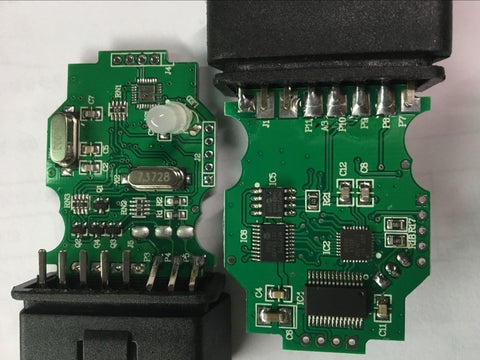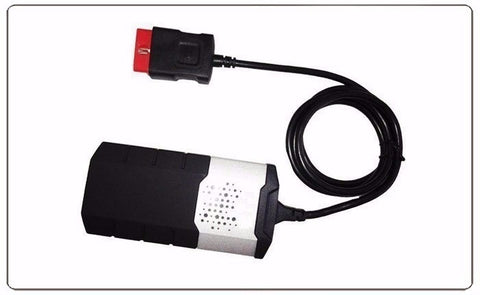KW818 OBD2 Diagnostic Tool CAN BUS Car Code Reader KW818 OBD II Multi-Language Scanner better than NX501 MS509 ELm327 KW818 OBD2 Diagnostic Tool CAN BUS Car Code Reader KW818 OBD II Multi-Language Scanner better than NX501 MS509 ELm327
In stock
Car Diagnostic Tool
Language: French,Dutch,German,English,Spanish,Russian
Software Version: New
Software Update: Yes
Hardware Version: KW818
Special Features: by cable
Product Name: Konnwei KW818
update: Free update via pc
Special Function 2: Multi-language
Special Features: Code Readers & Scan Tools
Multi-Language: French,Dutch,German,English,Spanish,Russian
Material Type: Rubber Plastic
Special Function 1: Support all 10 obd2 protocols functions
The KONNWEI Kw818 NEW OBD2 / EOBD / CAN Auto Diagnostic Scanner supports all 10 OBDII test modes on all OBDII compliant vehicles for a complete diagnosis. Featuring the unique patented One-Click I/M Readiness Key, TFT color display and built-in speaker, Real Time Battery Voltage Monitoring, the KONNWEI KW818 is truly the ultimate in power and affordability, allowing users to do their jobs faster.
KONNWEI KW818 specification
Display: 2.8" (320*240dpi) color screen
Operating Temperature: 0 to 60 ℃ (32 to 140 ℉)
Storage Temperature: -20 to 70 ℃ (-4 to 158 ℉)
Power: 8 to 18 V provided via vehicle
Supported Protocols: J1859-41.6, J1850-10.4, ISO9141, KWP2000 (ISO 14230), and CAN (Control Area Network ISO 11898)
Dimensions: 199mm (7.83in) x 104.5mm (4.11'') x 37.5mm (1.48'')
Weight: 0.5KG
KW818 Supports Free Update
1. Load the CD and install the 'KONNWEI' Program on your computer.
Notice: Please turn off anti-virus software when installing, otherwise it will not be able to install the driver properly.
2. Connect the KW818 Scanner to PC, Meanwhile press any button of KW818, you will see below pictures shows
3. Download Latest patch from www.konnwei.com or contact us for latest software , and select the fls file to update the DTC library; Select the ROM file to update the program inside the scanner.
4. Wait for the update process finished, the scanner KW818 will be ready to go! we will update to latest version before shipping out, normally there is no need to update for a long while.
Language: French,Dutch,German,English,Spanish,Russian
Software Version: New
Software Update: Yes
Hardware Version: KW818
Special Features: by cable
Product Name: Konnwei KW818
update: Free update via pc
Special Function 2: Multi-language
Special Features: Code Readers & Scan Tools
Multi-Language: French,Dutch,German,English,Spanish,Russian
Material Type: Rubber Plastic
Special Function 1: Support all 10 obd2 protocols functions
The KONNWEI Kw818 NEW OBD2 / EOBD / CAN Auto Diagnostic Scanner supports all 10 OBDII test modes on all OBDII compliant vehicles for a complete diagnosis. Featuring the unique patented One-Click I/M Readiness Key, TFT color display and built-in speaker, Real Time Battery Voltage Monitoring, the KONNWEI KW818 is truly the ultimate in power and affordability, allowing users to do their jobs faster.
KONNWEI KW818 specification
Display: 2.8" (320*240dpi) color screen
Operating Temperature: 0 to 60 ℃ (32 to 140 ℉)
Storage Temperature: -20 to 70 ℃ (-4 to 158 ℉)
Power: 8 to 18 V provided via vehicle
Supported Protocols: J1859-41.6, J1850-10.4, ISO9141, KWP2000 (ISO 14230), and CAN (Control Area Network ISO 11898)
Dimensions: 199mm (7.83in) x 104.5mm (4.11'') x 37.5mm (1.48'')
Weight: 0.5KG
KW818 Supports Free Update
1. Load the CD and install the 'KONNWEI' Program on your computer.
Notice: Please turn off anti-virus software when installing, otherwise it will not be able to install the driver properly.
2. Connect the KW818 Scanner to PC, Meanwhile press any button of KW818, you will see below pictures shows
3. Download Latest patch from www.konnwei.com or contact us for latest software , and select the fls file to update the DTC library; Select the ROM file to update the program inside the scanner.
4. Wait for the update process finished, the scanner KW818 will be ready to go! we will update to latest version before shipping out, normally there is no need to update for a long while.
Returns Policy
You may return most new, unopened items within 30 days of delivery for a full refund. We'll also pay the return shipping costs if the return is a result of our error (you received an incorrect or defective item, etc.).
You should expect to receive your refund within four weeks of giving your package to the return shipper, however, in many cases you will receive a refund more quickly. This time period includes the transit time for us to receive your return from the shipper (5 to 10 business days), the time it takes us to process your return once we receive it (3 to 5 business days), and the time it takes your bank to process our refund request (5 to 10 business days).
If you need to return an item, simply login to your account, view the order using the 'Complete Orders' link under the My Account menu and click the Return Item(s) button. We'll notify you via e-mail of your refund once we've received and processed the returned item.
Shipping
We can ship to virtually any address in the world. Note that there are restrictions on some products, and some products cannot be shipped to international destinations.
When you place an order, we will estimate shipping and delivery dates for you based on the availability of your items and the shipping options you choose. Depending on the shipping provider you choose, shipping date estimates may appear on the shipping quotes page.
Please also note that the shipping rates for many items we sell are weight-based. The weight of any such item can be found on its detail page. To reflect the policies of the shipping companies we use, all weights will be rounded up to the next full pound.
Returns Policy
You may return most new, unopened items within 30 days of delivery for a full refund. We'll also pay the return shipping costs if the return is a result of our error (you received an incorrect or defective item, etc.).
You should expect to receive your refund within four weeks of giving your package to the return shipper, however, in many cases you will receive a refund more quickly. This time period includes the transit time for us to receive your return from the shipper (5 to 10 business days), the time it takes us to process your return once we receive it (3 to 5 business days), and the time it takes your bank to process our refund request (5 to 10 business days).
If you need to return an item, simply login to your account, view the order using the 'Complete Orders' link under the My Account menu and click the Return Item(s) button. We'll notify you via e-mail of your refund once we've received and processed the returned item.
Shipping
We can ship to virtually any address in the world. Note that there are restrictions on some products, and some products cannot be shipped to international destinations.
When you place an order, we will estimate shipping and delivery dates for you based on the availability of your items and the shipping options you choose. Depending on the shipping provider you choose, shipping date estimates may appear on the shipping quotes page.
Please also note that the shipping rates for many items we sell are weight-based. The weight of any such item can be found on its detail page. To reflect the policies of the shipping companies we use, all weights will be rounded up to the next full pound.